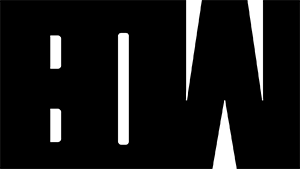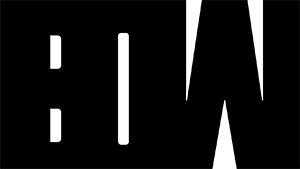Customizing Shopify Templates: How to Create Your Own or Use a Shogun Page Builder
Creating and editing Shopify templates doesn’t have to be complicated. In this article, you’ll learn about three ways to customize your product pages: using Shopify themes and Page Builders, and 20+ Product page template to choose from. With the help of these tools, you can create stunning product pages and make them look unique to your brand.
You can create and edit product pages either with theme default settings, or with the help of a page builder app. For the former, you can use the theme’s default settings to make small changes, such as button size, text color, and cart page appearance. For the latter, you can customize your Shopify product page template to any extent you desire. If you are comfortable with HTML, CSS, and Liquid, you can use the theme files to make any change you want.
This article also provides you with a list of 20+ stunning Shopify product page templates that you can use to save time. Moreover, if you’re still not sure how to edit Shopify templates, you can always hire an experienced Shopify expert team to do the job for you.
At Bowtie NYC, we understand the importance of having a well-designed Shopify store. That’s why we offer Shopify template editing and creation services. We can help you create and customize product pages that are tailored to your brand, improve user experience and increase sales-readiness. Contact us today to get started!